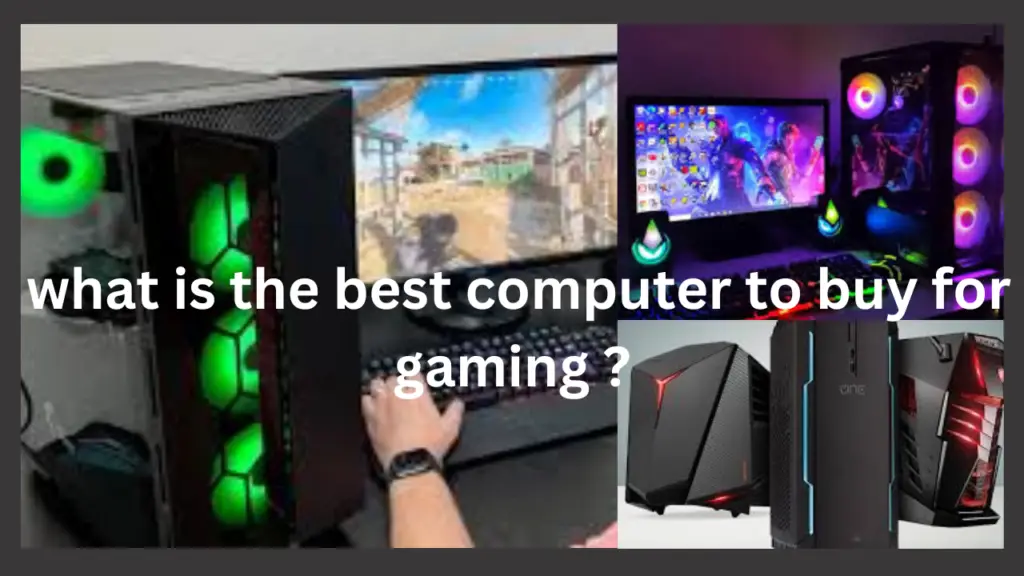What is the Best Computer to Buy for Gaming? A Beginner’s Guide for 2024
If you’re just stepping into the world of gaming, choosing the best computer to buy for gaming can feel overwhelming. With so many options ranging from pre-built desktops to customizable rigs and gaming laptops, how do you know where to start? Whether you’re looking to play AAA titles, competitive e-sports, or immersive virtual reality games, having the right computer is essential to get the best gaming experience.
This beginner-friendly guide will walk you through everything you need to know about buying the best computer for gaming in 2024. We’ll explore key factors to consider, popular gaming PCs and laptops, and the best choices based on your budget and gaming needs.
What Makes a Good Gaming Computer?
Before diving into specific models, it’s important to understand the essential components that make a computer suitable for gaming. A good gaming computer should provide enough power, speed, and efficiency to handle the high demands of modern games. Here’s what you need to consider:
1.Graphics Card (GPU):
The Graphics Processing Unit (GPU) is the most critical part of a gaming PC. It determines how well your computer can render the complex visuals in modern games. A good GPU ensures smooth game play at higher resolutions, such as 1080p, 1440p, or even 4K, and supports advanced features like ray tracing.
Top GPUs in 2024: NVIDIA GeForce RTX 4080, RTX 4090, AMD Radeon RX 7900 XTX.
2.Processor (CPU):
The Central Processing Unit (CPU) handles everything your GPU doesn’t—calculations, physics in games, AI interactions, and more. A powerful CPU ensures your system runs smoothly, even during intense gaming sessions with complex AI or multiple tasks running in the background.
Popular CPUs in 2024: AMD Ryzen 9 7950X, Intel Core i9-13900K.
3.RAM (Memory):
Random Access Memory (RAM) helps your computer run multiple processes at once. For gaming, you’ll want at least 16GB of RAM to avoid slowdowns and ensure smooth game play. If you’re into heavy multitasking or content creation, 32GB might be a better choice.
4.Storage (SSD vs. HDD):
Speedy storage is crucial for loading games quickly and reducing in-game stutters. A Solid-State Drive (SSD) is much faster than a traditional Hard Disk Drive (HDD), making SSDs the preferred option for gaming. Look for at least 512GB of SSD storage, but 1TB or more is ideal if you plan to store a lot of games.
5.Cooling System:
High-performance gaming generates heat, so a good cooling system is essential. Whether it’s air cooling or liquid cooling, you’ll want something that keeps your system from overheating, especially if you plan to game for hours.
6. Monitor Compatibility:
Even the most powerful gaming PC won’t be worth much without a monitor that can keep up. You’ll want a high-refresh-rate monitor (120Hz or higher) for smooth game play, especially in fast-paced shooters or competitive games.
Best Gaming Desktops for Beginners in 2024
When it comes to the ultimate gaming experience, a desktop gaming PC is usually the top choice. They offer better performance, upgradability, and cooling compared to laptops. Here are some of the best pre-built gaming desktops for beginners in 2024:
1.Alienware Aurora R15:
Alienware is known for building high-performance gaming rigs, and the Aurora R15 is no exception. It’s equipped with top-tier components, making it perfect for beginners who want a machine that can handle AAA games right out of the box.
Key Features:
NVIDIA GeForce RTX 4090 GPU
Intel Core i9-13900KF CPU
32GB DDR5 RAM
1TB SSD
Liquid cooling
Why it’s great for Beginners: The Aurora R15 is easy to set up, has excellent performance for high-end games, and comes with a sleek design. It’s also upgradeable, so you can improve components over time.
2.HP Omen 45L:
The HP Omen 45L offers a great balance of price and performance for beginners looking for a powerful gaming desktop. It’s customizable, meaning you can choose the components that best fit your budget and gaming needs.
Key Features:
NVIDIA RTX 4080 GPU
AMD Ryzen 9 7950X CPU
16GB or 32GB RAM
1TB NVMe SSD
Advanced cooling system
Why It’s Great for Beginners: The HP Omen series offers a wide range of configurations, so you can start with a lower-end model and upgrade it as your gaming demands increase. The Omen 45L also features excellent cooling and a design that’s easy to open for upgrades.
3.Corsair Vengeance i7400:
The Corsair Vengeance i7400 is ideal for beginners who want a no-nonsense gaming machine with powerful components. It’s perfect for playing modern AAA games and also handles streaming, video editing, and other multitasking with ease.
Key Features:
NVIDIA RTX 4070 GPU
Intel Core i7-13700K CPU
16GB DDR5 RAM
1TB SSD
RGB lighting
Why It’s Great for Beginners: The Corsair Vengeance i7400 provides excellent gaming performance at a relatively affordable price. It also has RGB lighting for gamers who like customization, and its quiet, efficient cooling keeps it running smoothly during long gaming sessions.
Best Gaming Laptops for Beginners in 2024
If portability is a priority, gaming laptops offer a great alternative to desktops without sacrificing too much performance. They’re perfect for gamers on the go or those with limited space. Here are some of the best gaming laptops for beginners in 2024:
1. Razer Blade 15:
The Razer Blade 15 is one of the top gaming laptops on the market, known for its sleek design, powerful components, and portability. It’s perfect for beginners who want a laptop that can handle the latest games while also functioning as a work or school device.
Key Features:
NVIDIA GeForce RTX 4080 GPU
Intel Core i9-13900H CPU
16GB DDR5 RAM (upgradeable)
1TB SSD
240Hz QHD Display
Why It’s Great for Beginners: The Razer Blade 15 is compact and portable without compromising performance. It’s great for gamers who need a laptop that can also double as a productivity machine.
2. ASUS ROG Strix Scar 17:
For beginners who want a larger screen and exceptional performance, the ASUS ROG Strix Scar 17 is an excellent choice. It’s packed with gaming-specific features, making it ideal for serious gamers.
Key Features:
NVIDIA GeForce RTX 4090 GPU
AMD Ryzen 9 7945HX CPU
32GB DDR5 RAM
1TB NVMe SSD
240Hz 17.3-inch QHD Display
Why it’s great for Beginners: The ASUS ROG Strix Scar 17 is a beast in terms of performance. It’s perfect for gamers who want to enjoy AAA games at high settings, and the 17-inch display provides an immersive gaming experience.
3. MSI GF63 Thin:
If you’re looking for an affordable gaming laptop, the MSI GF63 Thin offers excellent value without breaking the bank. It’s a solid choice for beginners who want to get into PC gaming but don’t need the absolute highest specs.
Key Features:
NVIDIA GTX 1650 GPU
Intel Core i5-10500H CPU
8GB RAM (upgradeable)
512GB SSD
144Hz 15.6-inch Display
Why it’s great for Beginners: The MSI GF63 Thin is one of the most budget-friendly gaming laptops available. It’s great for playing esports titles like Fortnite, League of Legends, and CS: GO, though it might struggle with ultra-high settings on newer AAA games.
Things to Consider Before Buying a Gaming Computer
1.Budget:
Your budget will be one of the most significant factors in determining the best gaming computer for you. While high-end gaming PCs and laptops can cost thousands of dollars, there are also more affordable options that offer good performance for beginner gamers.
Entry-Level: $800 – $1,200 (Good for esports titles and mid-range settings)
Mid-Range: $1,200 – $2,000 (Good for AAA games at 1080p or 1440p)
High-End: $2,000+ (Good for high-refresh-rate gaming, 4K, and VR)
2.Upgradability:
If you choose a desktop, check how easy it is to upgrade components like RAM, storage, or the GPU. Many pre-built PCs are designed with upgradeability in mind, making it easy to swap out old parts for better ones as your gaming needs evolve.
3.Portability:
If you’re frequently on the move or don’t have much space, a gaming laptop might be a better choice. However, laptops are generally less powerful than desktops for the same price, and they are often harder to upgrade. If you prioritize portability but still want solid gaming performance, consider mid-range gaming laptops with high-end GPUs, like the Razer Blade 15 or the ASUS ROG Strix Scar 17.
4. Gaming Preferences:
What types of games do you plan to play? For fast-paced, competitive esports titles like Fortnite, Apex Legends, or Over watch, a mid-range system will do just fine. However, if you’re into graphically demanding AAA games like Cyberpunk 2077, Assassin’s Creed Valhalla, or immersive virtual reality (VR) experiences, you’ll need a more powerful gaming rig with a high-end GPU and CPU.
Should You Build or Buy a Pre-Built Gaming PC?
One of the biggest questions for new gamers is whether to build a custom gaming PC or buy a pre-built one. Both options have their pros and cons, so let’s break it down.
Building a Custom Gaming PC
Pros:
Customization: You have complete control over every component. This means you can prioritize your budget toward specific parts, like the GPU or CPU, depending on your needs.
Better Value for Money: Building your PC often allows you to get more performance for your dollar, as pre-built machines usually come with a markup for assembly and support.
Upgradability: Since you’re familiar with the parts, it’s easier to upgrade and replace components in the future.
Cons:
Time and Effort: Building a PC requires some technical knowledge, time, and patience. It’s not as simple as plugging in and playing.
Compatibility Issues: If you’re new to PC building, you might accidentally buy incompatible parts, which can result in system failures or inefficiencies.
Buying a Pre-Built Gaming PC
Pros:
Convenience: Pre-built PCs are ready to use right out of the box. This is the easiest option for beginners who don’t want to deal with the technical side of building a PC.
Warranty and Support: Many pre-built gaming desktops come with warranties and customer support, which can be helpful if something goes wrong.
Fewer Compatibility Issues: Since the components are pre-selected and assembled, you won’t have to worry about mismatched parts.
Cons:
Higher Cost: Pre-built gaming PCs generally come with a price premium for assembly, testing, and support.
Less Customization: You won’t have as much control over the specific components used, and upgrading them can be more challenging depending on the case and power supply.
Recommendation: If you’re a beginner with little experience in building computers, starting with a pre-built gaming PC like the Alienware Aurora R15 or HP Omen 45L is a safe and hassle-free choice. As you gain more confidence and understanding, you can always upgrade parts or build a custom PC down the road.
Conclusion: Finding the Best Gaming Computer for Beginners in 2024
Choosing the best gaming computer can be daunting, but it doesn’t have to be. Whether you opt for a high-performance gaming desktop or a portable gaming laptop, the key is to focus on the components that matter most—such as the GPU, CPU, and RAM—while staying within your budget.
For beginners looking for powerful desktop gaming PCs, models like the Alienware Aurora R15 or the Corsair Vengeance i7400 offer excellent performance and upgrade potential. If portability is your priority, gaming laptops like the Razer Blade 15 and ASUS ROG Strix Scar 17 provide top-tier gaming on the go.
Remember, your gaming preferences and budget will play a crucial role in your decision. If you’re playing casual or esports titles, mid-range options will work just fine, but for AAA titles and VR gaming, you’ll need more powerful machines with high-end GPUs and CPUs.
Ultimately, the best gaming computer for you is the one that meets your specific gaming needs, offers room for future upgrades, and fits comfortably within your budget.