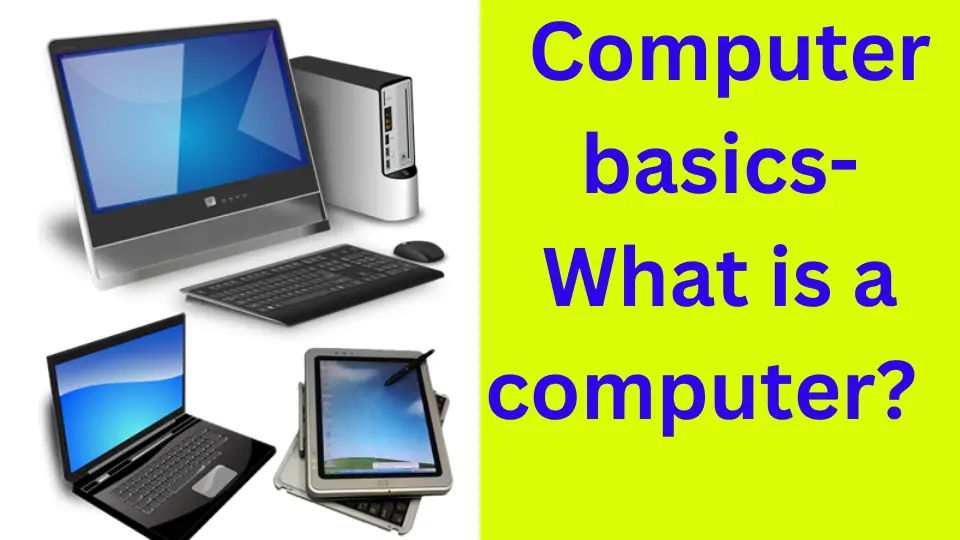Computer basics- What is a computer?
A computer is an electronic device that processes data and performs tasks based on instructions given by software. It can store, retrieve, and manipulate information, making it useful for a wide range of applications, from basic calculations to complex problem-solving. Computers come in various forms, including desktops, laptops, tablets, and smartphones. They consist of hardware (physical components like the processor, memory, and storage) and software (programs and operating systems that run on the hardware).
Hardware vs. software:
Hardware and software are the two main components of a computer system:
- Hardware refers to the physical parts of a computer, such as the processor (CPU), memory (RAM), storage (hard drive or SSD), motherboard, keyboard, mouse, and monitor. These are the tangible components that you can touch.
- Software is the set of programs and instructions that tell the hardware what to do. This includes the operating system (like Windows, macOS, or Linux), applications (such as web browsers, games, and word processors), and system utilities.
In short: hardware is the body, and software is the brain that gives it instructions.
What are the different types of computers?
There are several types of computers, each designed for different purposes. Here are the main types:
- Supercomputers
- Extremely powerful and fast computers used for complex calculations.
- Used in scientific research, weather forecasting, and simulations.
- Example: IBM Summit, Fugaku.
- Mainframe Computers
- Large, powerful machines used by businesses and governments.
- Can handle thousands of users and transactions at once.
- Used in banking, airlines, and large-scale data processing.
- Servers
- Computers that store, manage, and process data for other computers.
- Used in web hosting, cloud computing, and enterprise networks.
- Personal Computers (PCs)
- Designed for individual use at home or work.
- Includes desktops and laptops.
Types of PCs:
- Desktops – Powerful, stationary computers used for gaming, work, and more.
- Laptops – Portable computers with built-in screens and keyboards.
- Workstations
- High-performance computers used for professional tasks like 3D rendering, video editing, and software development.
- Embedded Computers
- Small computers built into other devices to control specific functions.
- Found in cars, appliances, medical devices, and smart home products.
- Tablet Computers
- Portable, touchscreen-based computers.
- Examples: iPad, Samsung Galaxy Tab.
- Smartphones
- Mobile devices that function as mini-computers with internet access, apps, and communication features.
There are several types of computers, each designed for different purposes. Here are the main types:
- Supercomputers
- Extremely powerful and fast computers used for complex calculations.
- Used in scientific research, weather forecasting, and simulations.
- Example: IBM Summit, Fugaku.
- Mainframe Computers
- Large, powerful machines used by businesses and governments.
- Can handle thousands of users and transactions at once.
- Used in banking, airlines, and large-scale data processing.
- Servers
- Computers that store, manage, and process data for other computers.
- Used in web hosting, cloud computing, and enterprise networks.
- Personal Computers (PCs)
- Designed for individual use at home or work.
- Includes desktops and laptops.
Types of PCs:
- Desktops – Powerful, stationary computers used for gaming, work, and more.
- Laptops – Portable computers with built-in screens and keyboards.
- Workstations
- High-performance computers used for professional tasks like 3D rendering, video editing, and software development.
- Embedded Computers
- Small computers built into other devices to control specific functions.
- Found in cars, appliances, medical devices, and smart home products.
- Tablet Computers
- Portable, touchscreen-based computers.
- Examples: iPad, Samsung Galaxy Tab.
- Smartphones
- Mobile devices that function as mini-computers with internet access, apps, and communication features.
Desktop Computers
A desktop computer is a personal computer designed to be used at a fixed location, such as a desk or workstation. Unlike laptops, desktops are not portable and usually consist of separate components, including a CPU (tower), monitor, keyboard, and mouse.
Types of Desktop Computers:
- Traditional Tower Desktops – Standard desktops with separate components; customizable and upgradable.
- All-in-One (AIO) Desktops – Compact designs where the computer components are built into the monitor (e.g., Apple iMac).
- Gaming Desktops – High-performance desktops optimized for gaming, with powerful GPUs, CPUs, and cooling systems.
- Workstations – Professional-grade desktops used for tasks like 3D modeling, video editing, and engineering simulations.
- Mini PCs – Small, compact desktops for basic tasks like web browsing and office work (e.g., Intel NUC, Mac Mini).
Advantages of Desktop Computers:
✅ More Powerful – Generally have better performance than laptops for the same price.
✅ Easier to Upgrade – Components like RAM, storage, and graphics cards can be replaced or upgraded.
✅ Better Cooling – Larger cases allow better airflow and cooling, improving performance.
✅ More Affordable – Compared to laptops with similar specs, desktops usually offer better value.
Disadvantages:
❌ Not Portable – Designed to stay in one place.
❌ Takes Up Space – Requires a desk or dedicated area.
Who Should Use a Desktop Computer?
- Gamers who need high-performance hardware.
- Professionals working with graphic design, video editing, or software development.
- Office workers who need a reliable machine for productivity.
- Anyone looking for an affordable, upgradable, and powerful computing solution.
Laptop Computers:
A laptop computer is a portable personal computer with an integrated screen, keyboard, touchpad, and battery. Laptops are designed for mobility, making them ideal for work, school, gaming, and entertainment on the go.
Types of Laptops:
- Ultrabooks – Slim, lightweight, and power-efficient laptops for business and travel (e.g., Dell XPS, MacBook Air).
- Gaming Laptops – High-performance laptops with dedicated GPUs for gaming (e.g., ASUS ROG, Razer Blade).
- 2-in-1 Laptops (Convertible or Detachable) – Laptops with touchscreen functionality that can be used as tablets (e.g., Microsoft Surface, Lenovo Yoga).
- Business Laptops – Durable, security-focused laptops for professionals (e.g., Lenovo ThinkPad, HP EliteBook).
- Student Laptops – Budget-friendly and lightweight, ideal for studying and basic tasks (e.g., Chromebook, MacBook Air).
- Workstation Laptops – Powerful machines for tasks like video editing, 3D rendering, and software development (e.g., Dell Precision, MacBook Pro).
Advantages of Laptops:
✅ Portable – Easy to carry and use anywhere.
✅ All-in-One Design – No need for external monitor, keyboard, or mouse.
✅ Battery-Powered – Can be used without being plugged in.
✅ Variety of Options – Available in different sizes, performance levels, and price ranges.
Disadvantages:
❌ Less Upgradable – Limited ability to upgrade components like RAM and storage.
❌ Battery Life Varies – Some high-performance models drain quickly.
❌ More Expensive than Desktops – Similar specs often cost more in laptops.
❌ Overheating Issues – Smaller size can lead to heat buildup in powerful models.
Who Should Use a Laptop?
- Students and professionals who need a portable device for work or study.
- Gamers who want a powerful but portable gaming experience.
- Travelers who need a lightweight and long-lasting computer.
- Content creators and designers who need performance on the go.
Tablet Computers:
A tablet computer is a portable, touchscreen device that combines the functionality of a smartphone and a laptop. Tablets are lightweight, easy to use, and great for entertainment, productivity, and creative work.
Types of Tablets:
- Standard Tablets – Regular touchscreen devices for browsing, media, and light work (e.g., Apple iPad, Samsung Galaxy Tab).
- 2-in-1 Tablets (Convertible or Detachable) – Tablets that can function as laptops with detachable keyboards (e.g., Microsoft Surface Pro, iPad Pro with Magic Keyboard).
- Rugged Tablets – Durable, shock-resistant tablets for tough environments (e.g., Panasonic Tough pad).
- E-Readers – Specialized tablets for reading e-books (e.g., Amazon Kindle, Kobo).
- Kids’ Tablets – Tablets designed for children with parental controls and educational apps (e.g., Amazon Fire Kids Edition).
Advantages of Tablets:
✅ Highly Portable – Lightweight and easy to carry.
✅ Touchscreen Interface – Intuitive and easy to use.
✅ Great for Entertainment – Ideal for streaming, gaming, and reading.
✅ Long Battery Life – Often lasts longer than laptops.
✅ Can Replace Laptops – With accessories like keyboards and styluses, some tablets can handle productivity tasks.
Disadvantages:
❌ Limited Power – Not as powerful as most laptops or desktops.
❌ Fewer Ports – Lacks USB, HDMI, and other connections found in laptops.
❌ Less Upgradability – Storage and hardware cannot be upgraded.
❌ Not Ideal for Heavy Work – Limited software compatibility for advanced tasks like video editing or programming.
Who Should Use a Tablet?
- Students – Great for note-taking, studying, and online classes.
- Artists & Designers – Ideal for drawing and creative work with a stylus.
- Casual Users – Perfect for web browsing, reading, and streaming.
- Business Professionals – Useful for presentations, meetings, and remote work.
- Kids – Educational and entertainment options with parental controls.
Servers:
A server is a powerful computer designed to store, process, and manage data, applications, and services for other computers (clients) over a network. Servers are used in businesses, websites, cloud computing, and data centers to handle large amounts of information and user requests.
Types of Servers:
- File Server – Stores and manages files for users in a network.
- Web Server – Hosts websites and serves web pages to users (e.g., Apache, Nginx).
- Database Server – Manages databases and responds to queries (e.g., MySQL, Microsoft SQL Server).
- Application Server – Runs applications and software services for clients.
- Mail Server – Handles email sending, receiving, and storage (e.g., Microsoft Exchange, Gmail servers).
- Cloud Server – Virtual servers hosted on the cloud (e.g., AWS, Google Cloud, Microsoft Azure).
- Game Server – Hosts online multiplayer games (e.g., Minecraft server, Fortnite server).
- Proxy Server – Acts as an intermediary for network requests, improving security and speed.
Advantages of Servers:
✅ High Performance – Handles multiple users and requests efficiently.
✅ Centralized Storage – Keeps data secure and organized.
✅ Remote Access – Users can access files and applications from anywhere.
✅ Scalability – Can be upgraded to support growing needs.
✅ Improved Security – Provides data backup, encryption, and user authentication.
Disadvantages:
❌ Expensive – High initial cost for hardware and maintenance.
❌ Requires Technical Knowledge – Needs IT expertise for setup and management.
❌ Power Consumption – Runs continuously, leading to higher electricity costs.
❌ Vulnerable to Cyber Attacks – Needs strong security measures to prevent hacking.
Who Uses Servers?
- Businesses & Enterprises – For storing company data, running applications, and managing employees.
- Web Hosting Companies – To host websites and online platforms.
- Cloud Service Providers – To offer storage, computing, and networking services.
- Gaming Companies – To support online multiplayer games.
- Educational Institutions – For e-learning platforms and student data management.
Other Types of Computers:
Besides desktops, laptops, tablets, and servers, there are several specialized types of computers designed for specific tasks. Here are some additional types:
- Supercomputers
- Most powerful and fastest computers, capable of handling massive calculations.
- Used for scientific research, weather forecasting, space exploration, and simulations.
- Example: IBM Summit, Fugaku.
- Mainframe Computers
- Large, high-capacity computers used by corporations and governments for data processing.
- Can handle millions of transactions per second, often used in banking, airlines, and healthcare.
- Example: IBM Z Series.
- Workstations
- High-performance computers for professionals in design, animation, engineering, and scientific computing.
- More powerful than a standard desktop but not as big as a mainframe.
- Example: Dell Precision, HP Z Workstations.
- Embedded Computers
- Small computers built into devices to perform a specific function.
- Found in smartphones, cars, appliances, medical devices, and industrial machines.
- Example: Microcontrollers in washing machines, ATMs, and traffic lights.
- Quantum Computers
- Experimental computers that use quantum bits (qubits) instead of traditional binary bits.
- Capable of solving complex problems much faster than conventional computers.
- Used in cryptography, AI, and advanced scientific research.
- Example: Google Sycamore, IBM Quantum.
- Mini PCs & Stick PCs
- Compact computers that offer basic computing power in a small form factor.
- Mini PCs (e.g., Intel NUC, Mac Mini) are small desktop alternatives.
- Stick PCs (e.g., Chromecast, Intel Compute Stick) plug into TVs or monitors for basic computing.
- Wearable Computers
- Computers that can be worn on the body and perform specific tasks.
- Examples: Smartwatches (Apple Watch), Smart Glasses (Google Glass), VR Headsets (Oculus Rift).
- IoT Devices (Internet of Things)
- Smart devices connected to the internet that collect and process data.
- Examples: Smart home assistants (Amazon Echo), Smart thermostats (Nest), Smart refrigerators.
- Hybrid Computers
- Combine features of analog and digital computers for scientific and industrial use.
- Used in medical devices, industrial automation, and scientific simulations.
- Example: MRI and CT scan machines.